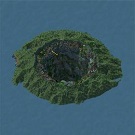More actions
WaveOfWaves (talk | contribs) mNo edit summary |
m Remove link on inputs |
||
| (3 intermediate revisions by 2 users not shown) | |||
| Line 4: | Line 4: | ||
Bonfires can be crafted as follows: | Bonfires can be crafted as follows: | ||
{{Crafting | {{Crafting Table | ||
|Ilink=none | |||
|A1= Stick |B1= Stick |C1= Stick | |A1= Stick |B1= Stick |C1= Stick | ||
|A2= Stick |B2= Flint and Steel |C2= Stick | |A2= Stick |B2= Flint and Steel |C2= Stick | ||
| Line 12: | Line 13: | ||
== Using == | == Using == | ||
To use the bonfire, place it on the ground. Then, | To use the bonfire, place it on the ground. Then, crouch right-click it to set your spawn. A flame should appear that indicates that the action was successful. To break a bonfire, every player that is linked to it has to unlink themselves. This can be done by crouch right-clicking the bonfire. When nobody is linked to the bonfire, it can be broken. When a bonfire is unused for 7 days it will expire and disappear. Bonfire cannot be broken if they are lit, only the creator of the bonfire can. | ||
Revision as of 15:13, 17 October 2024
On Mine In Abyss you can craft respawn points called bonfires. When you link yourself with a bonfire, you will respawn at its location when you die. If you aren't linked to a bonfire, you will respawn in Orth. No matter how you die, you will always keep your inventory.
Obtaining
Bonfires can be crafted as follows:
Using
To use the bonfire, place it on the ground. Then, crouch right-click it to set your spawn. A flame should appear that indicates that the action was successful. To break a bonfire, every player that is linked to it has to unlink themselves. This can be done by crouch right-clicking the bonfire. When nobody is linked to the bonfire, it can be broken. When a bonfire is unused for 7 days it will expire and disappear. Bonfire cannot be broken if they are lit, only the creator of the bonfire can.