Climbing
More actions
The abyss has many steep walls. In vanilla minecraft you would need to make a block pillar to get on top. However, on Mine in Abyss you can conveniently use the climb mechanic.
Climbing Basics
Hug a wall, and hold right-click while looking at it. When the stamina bar appears, you're in climbing mode. You can now press space to move up and shift to move down. With the WASD keys you can move sideways and away from the wall. You can even jump off the wall by facing away from it and left-clicking.
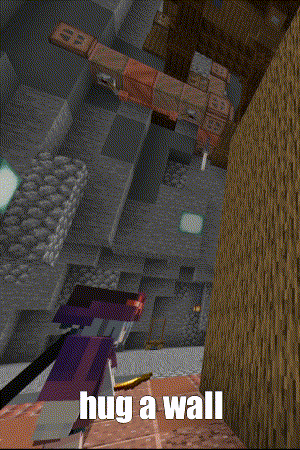
Stamina
While you're in climbing mode, the stamina bar runs out:
- slowly when you're hanging from a wall
- quickly when you're climbing up, down or laterally
The type of block that you're climbing also determines the speed at which your stamina drains. Slippery and smooth blocks drain stamina more quickly, while logs and sticky blocks make stamina drain slower. Some blocks, like glass blocks, can't be climbed at all. Other actions like taking fall damage also drain stamina.
Stamina recharges quickly if you're standing still, and more slowly when you're moving or jumping.
Advanced Climbing Techniques
Climbing is an extremely versatile mechanic that opens up many new movement options:
- climbing around the corners of blocks
- climbing and hanging from ceilings (this drains stamina very quickly)
- double jumping in the air by timing a second left click within a 0.5s time window after your first jump (you can even redirect yourself mid air)
